
Photo by Markus Spiske on Unsplash
Setting Up Your Online Store: The Gumroad Way
A guide to selling your digital assets online.
Well, Lately I have been trying to build some source of income where I have to work once and get paid for the product instead of the hourly paid. Most people call it a passive income stream. In my research and exploring through countless youtube videos I got to the conclusion that selling online stuff would be the best way for me right now.
Finding your Niche
Well selling online is cool but what am I supposed to sell that was a big problem for me to find out what I am good at and what can make money. As I am good at making websites and Designs I thought why not sell React Templates for different purposes.
For each person, it could be anything.
Finding the platform to Sell
Now that I found the product I wanted to sell the big question was where to sell?
After a couple of searches, I got to find three good platforms to sell at.
Already Built Market Places
Build Market places are good but I think that they have a lot of sellers and are already saturated with them. For my needs, I needed something new and creative. That's where Gumroad comes to the rescue.
Setting up you're a custom shop on your own domain
Setting up your own custom store can be challenging for a non-tech person and even for a tech person handling all the transactions and databases is a pain if you don't already know that you selling.
Well in my case I thought of this but eventually, drop it as it can be a lot of process and work.
Gumroad ( My choice)
Well, I have been seeing a lot of developers and Influencers selling their product on Gumroad and the got me curious so I tried to explore Gumroad and I find this can be the right choice for my need as I don't have to write all the code and won't be handling the payment gateway and stuff. So that my prime focus will be on the selling and product.
Well, Gumroad is fine but I really wanted some traffic to my domain so after exploring I got to know I can set up my custom domain to the Gumroad same as I have set this blog to my domain. So instead of users being redirected to gumroad.com/@username they will be redirected to store.theashishmaurya.me.
Setting Up your custom domain with Gumroad.
- Once you are logged in to the Gumroad go to the setting >> Advance setting then put store.yourdomain.com in the domain or whatever you want to.
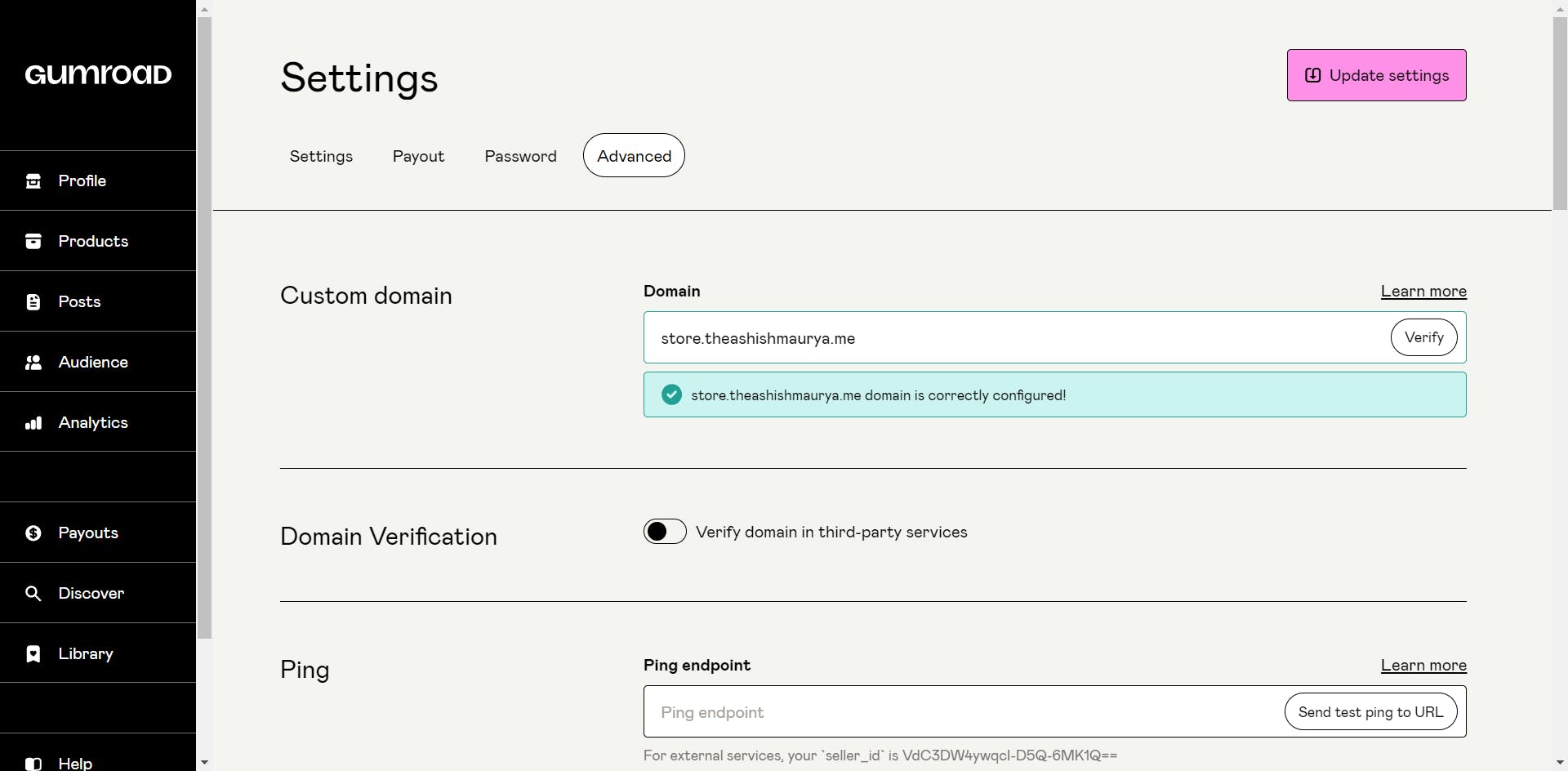
- Before verifying you need to add the CNAME to your domain provider. In my case, I m using Netlify so my configuration looks something like this.
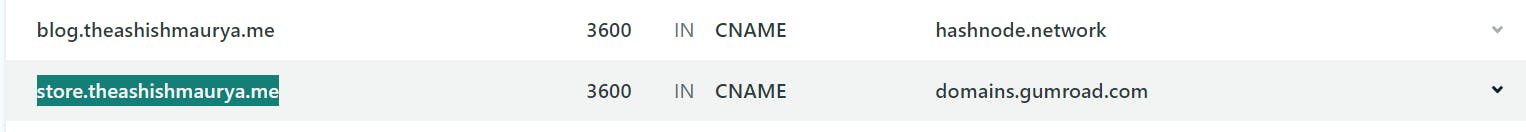
Also if you don't know how to set up a custom domain in Netlify read the below article of mine, the process is quite similar.
Once you are all set up click on verify in your Gumroad setting and you will get a confirmation like below.
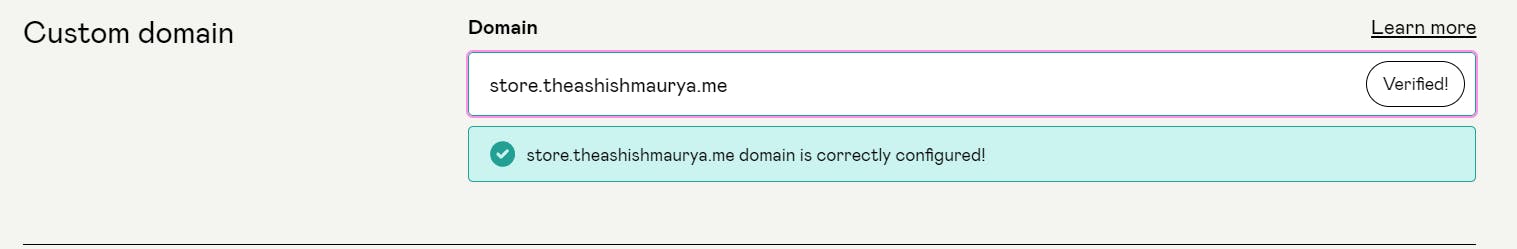
Read more about the domain setup here help.gumroad.com/article/153-setting-up-a-c..
The Result
You are all set up to sell things online now. It might take 24 hours for the domain to reflect changes but once it is done you will have something like this on the link.
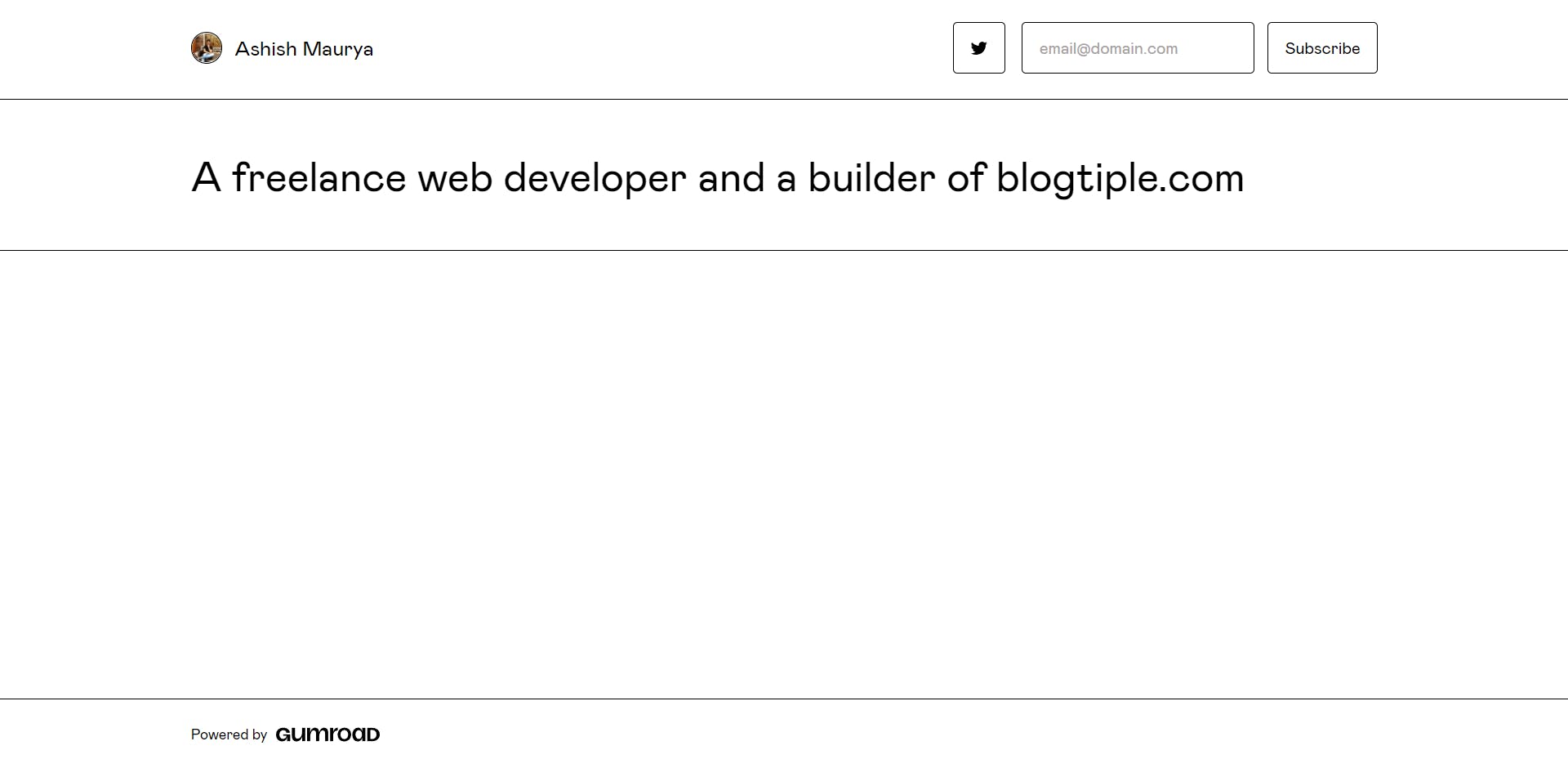
Keep selling!! Also, follow me and subscribe to me so that you can get more updates like this.

