Guys, I read this amazing tweet today and this blew my mind 🤯, I am not sure if this is the optimal way to do this but I just felt to document this.
Here is the original tweet 👇
Setting Up a CRA and creating a form
I am just gonna get ahead and create a simple form, the basic barebone and structure using JSX
import "./styles.css";
export default function App() {
return (
<div className="App">
<form className="form" onSubmit={handleSubmit}>
<div>
<label for="firstName"> First name : </label>
<input
id="firstName"
name="firstName"
type="text"
placeholder="John"
/>
</div>
<div>
<label for="lastName"> last name : </label>
<input name="lastName" type="text" placeholder="Doe" />
</div>
<div>
<label htmlFor="email"> email : </label>
<input
id="email"
name="email"
type="email"
placeholder="john@email.com"
/>
</div>
<div>
<label for="password"> Password : </label>
<input name="password" type="password" placeholder="********" />
</div>
<div>
<label for="confirm password"> Confirm Password : </label>
<input
name="confirmPassword"
type="password"
placeholder="********"
/>
</div>
<button>Submit</button>
</form>
</div>
);
}
Preview :
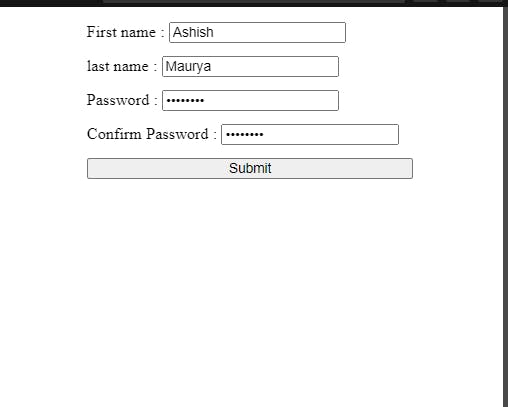
Once this is done your basic non-styled form will look something like this and all you need is to get the user data from the From.
let's create a handle submit function now, if you know react this will be very easy for you but here it goes.
const handleSubmit = (e) => {
e.preventDefault();
const formData = new FormData(e.target);
const data = Object.fromEntries(formData);
console.log(data);
};
so what is happening here is we are getting the form element and creating a new Form Data once that is done we are converting it into Objects using the javascript method Object.fromEntries(formData)
Once that is done let's test our App so far.
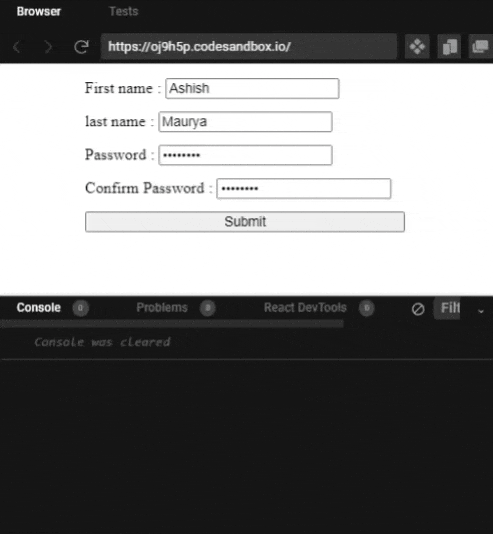
Installing and Validating Zod
npm i zod
// or
yarn add zod
once Zod is installed let's define our schema for the form inputs and then we will try to validate it. In my use case, we will be adding only for firstName, lastName, email, password and confirmPassword.
const validateSchema = z
.object({
firstName: z.string().min(3),
lastName: z.string(),
email: z.string().email(),
password: z.string().min(6),
confirmPassword: z.string().min(6)
})
.refine((data) => data.password === data.confirmPassword, {
message: "Password doesn't match",
path: ["confirmpassword"]
});
this is a schema on that basis we will be validating our form like below and our new handle submit will look something like this. Now you can add different validation and show the user error message and handle logic of what to do after submitting.
const handleSubmit = (e) => {
e.preventDefault();
const formData = new FormData(e.target);
const data = Object.fromEntries(formData);
try {
const validatedForm = validateSchema.parse(data);
console.log(validatedForm);
} catch (err) {
console.log(err);
}
// console.log(data);
};
Here is our completed App
Try this out :P


